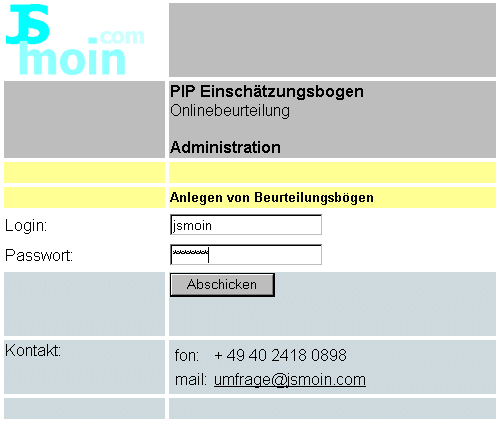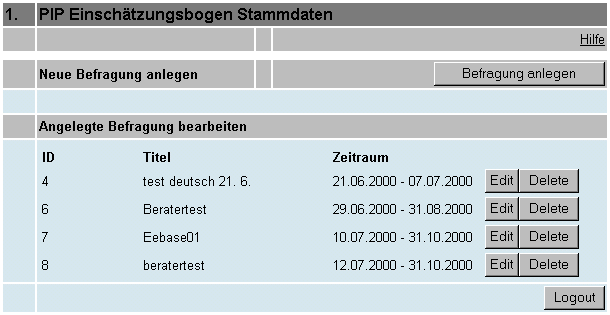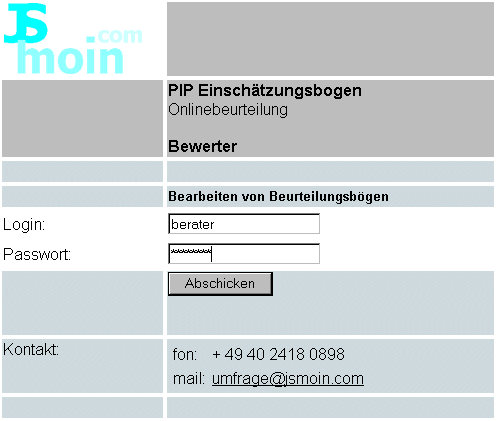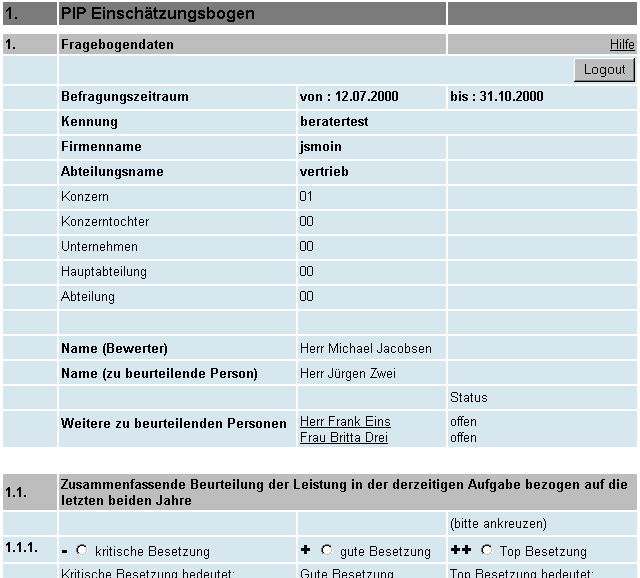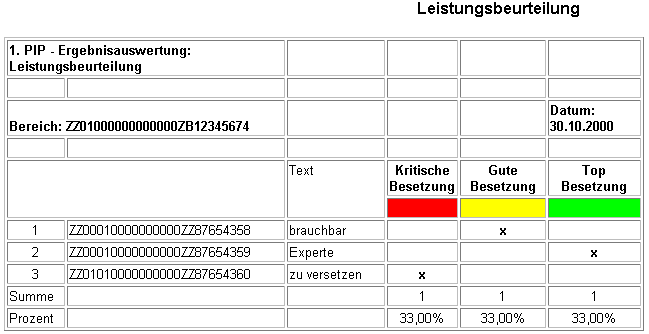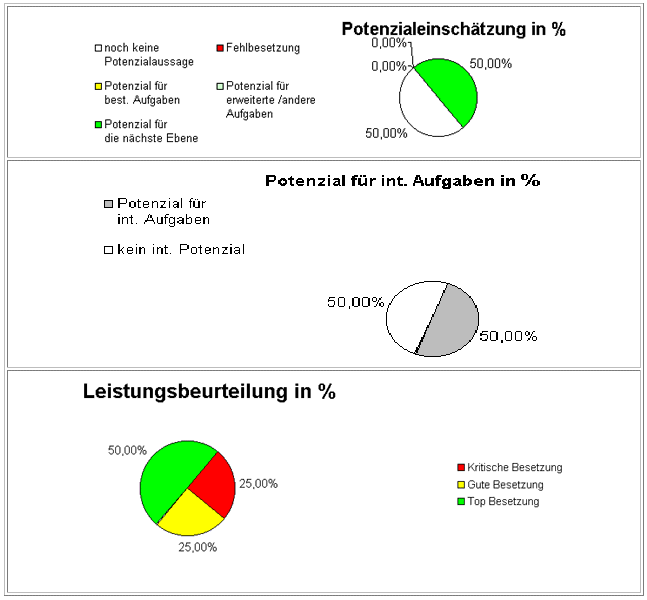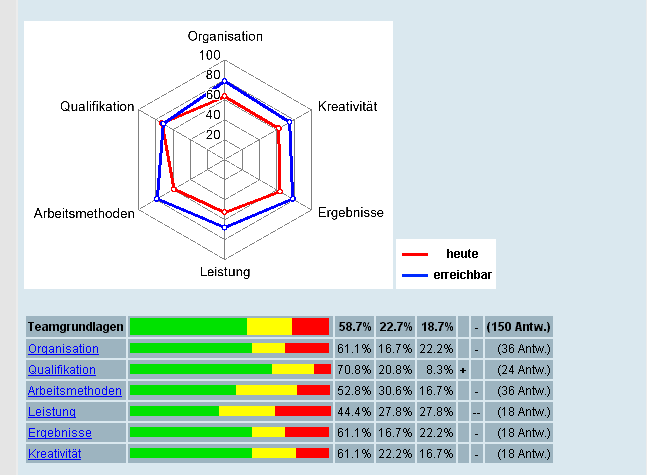The initialization of inquiries,
filling out the questionnaires and
sighting the first statistic results: Our core authority is the preparation, execution and evaluation of enterprise analyses assistance of our standard software over the InterNet. In order to make possible also the individual administration, there is several input masks for an administrator as well as an input mask for the Bewerter. The most important component is the Bewertermaske, which contains always also the Fageboegeninhalte.
Experienced advisors prepared the analysis tools and contents of the analyses, which them directly in your used environment, only with help of a modern Web Browsers, to use to be able. Additionally we support you with the dressing of new analyses and contents.
The analyses can be accomplished anonymous, reducible on person's groups or reducible on individuals under use of the highest at present coding techniques available in the InterNet.
If you permit the fact that the data are stored in our secured data base is to you a further new and very important functionality at the disposal: Temporal changes can be measured and evaluated.
Down now the typical succession of the first entry of an administrator - from your house or of JSmoin - up to regarding the automatically provided first two quantitative analyses is represented. The comments right in each case of the Screenshots give explanations for the necessary and/or optional entries to the masks for administration and questionnaire. We selected the compact version of our Potenzialeinschaetzungsbogen here as example.
For view we recommend the frame opinion of your Browsers. In the windows, which can be opened by clicking in the illustrations additionally, move best only by means of the Scrollbars.
In the column completely right is noted, which sides are seen by the administrator (A) and which sides of the Bewerter (B). The control person (K) sees only one evaluation with selected master data of the questioning. The goal persons and unauthorized third do not have view.
In the table down the illustrations are reduced smaller represented. If you click on sensitive surfaces of the illustrations, a new window with the detail opinion, which you should close after view again, opens clicks you in addition on the x-symbol in the right upper corner of the window.
|
|
They log in on the starting side http://www.jsmoin.com/Ihr_Name as administrator.
Alternative the Login is when desired over a coded connection (https:) over SecureSocketLayer (128 bits) possible.
|
1
|
A
|
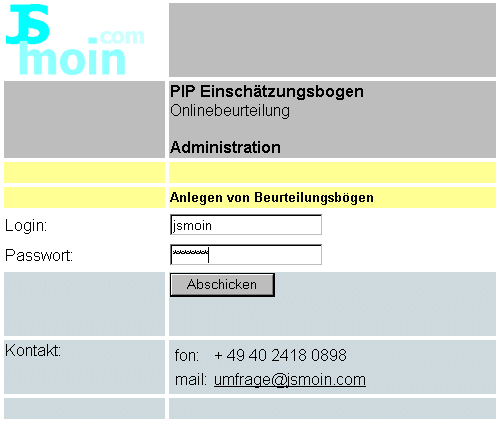 |
The Login and the password for the administration of inquiries receive you from JSmoin to conclusion of a contract on request by coded email or in a letter.
|
2
|
A
|
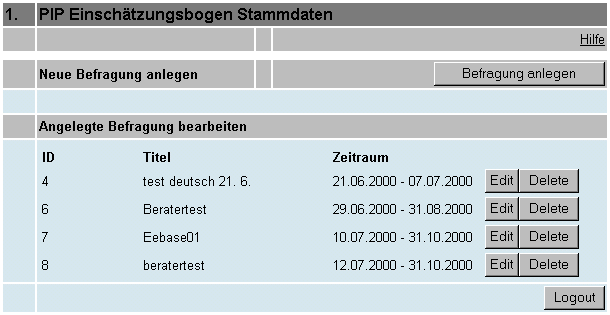 |
If you of the existing questionings to use and/or edit do not want: for the creation of a new questioning you clicken "new questioning put on".
|
3
|
A
|
 |
Editing and deletion of questionings are not necessarily, however possible as a rule, if z. B. new coworkers to be in-maintained to have or the questioning finally one locks.
|
4
|
A
|
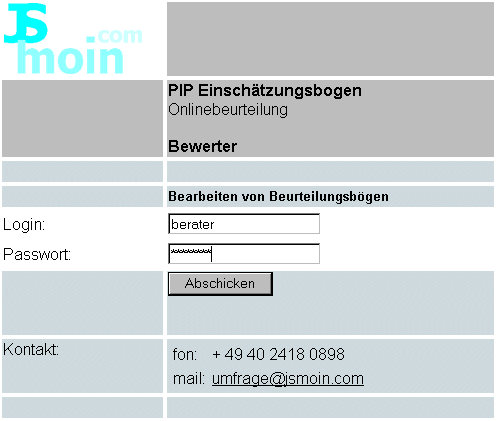 |
The inquiry can begin. Leave to all Bewertern and control persons their inquiry Login (here: to "when desired advisors") and their personal password (8-digit number) automatically by email - if necessary coded - or by letter come, so that these persons can log in into the system.
If the questioning in the Intranet of your enterprise takes place, then automatic Login is possible e.g. over the coded personnel number.
|
10
|
B
|
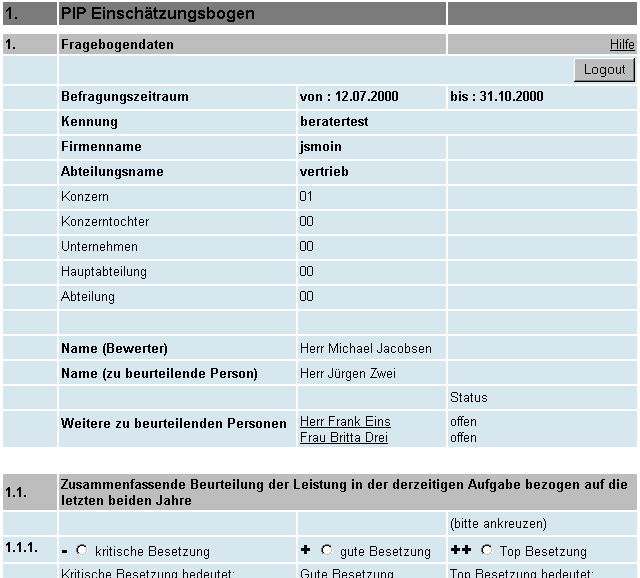 |
After the Login of an authorized Bewerters the overview of master data of the inquiry appears.
The Bewerter can select one from the list of the goal persons and evaluate these in the questionnaire attached down.
The evaluation can be interrupted by buffers and with the following Logout. In addition, it can be accomplished per goal person in a course; then the evaluation of a goal person is finally stored.
The session management is awake over the fact that it to remain inadvertently not logged in and your inputs of third to be read be able. It separates the connection automatically according to a preselectable time. If the InterNet connection should be interrupted by external influences, you can continue the evaluation after repeated logging in.
Once as finally stored data no more cannot be changed.
You can regard the complete questionnaire to the Potenzialanalyse, which also for 360 degree evaluations one uses , here.
|
11
|
B
|
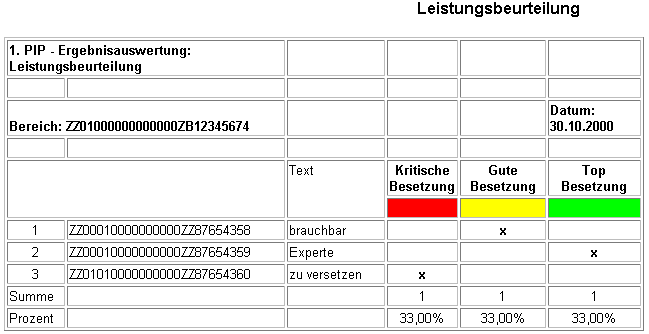 |
After all goal persons are evaluated and ran off the time interval for the inquiry, the Bewerter and the control person can access by renewed logging in with its passwords the evaluation.
Alternatively the results can be sent coded by email.
As the first automatically generated result a numerical evaluation is available. The goal persons are indicated coded in it.
|
12
|
B
K
|
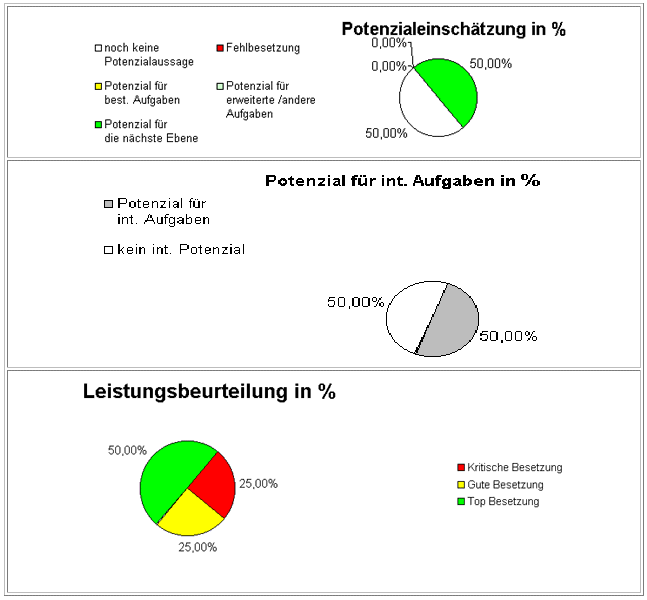
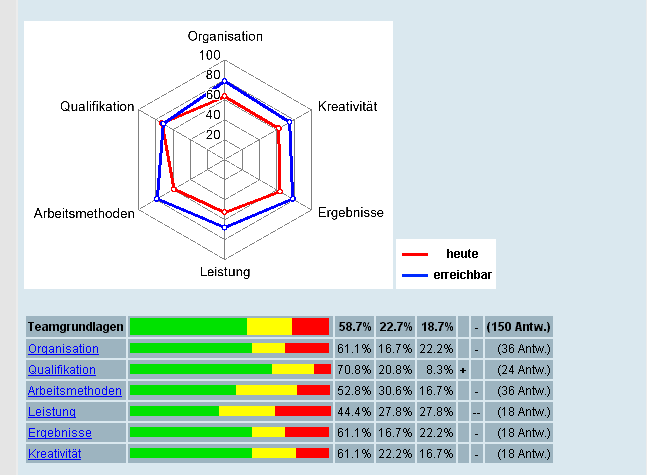 |
The second result of the inquiry is prepared graphic. It still concerns a statistic evaluation, which are visualized with cakes -, spider and bar charts. A clear representation is always available.
When desired also further results or other individual representational forms assistance of our data base interface MFE can be selected. For this consultation with JSmoin as well as the enterprise of the MFE on your local PC are necessary.
|
13
|
B
K
|
|
|
With all inquiries also plain language inputs are as well as difficult interpretations possible. You receive the manual and individual evaluation by JSmoin on request - exactly the same as a personal discussion over the subsequent measures which can be seized and their best conversion.
|
14
|
A
B
K
|
 JSmoin 12. 02. 2002
JSmoin 12. 02. 2002
|
JSmoin Softnet AG Kronsaalsweg 45 D-22525 Hamburg
+49 (40) 2418 0890
For hasty ones: Tel. 0172 4518 466 - email: [email protected]
Around an email to send you click please on the JSmoin Logo!
|
 |